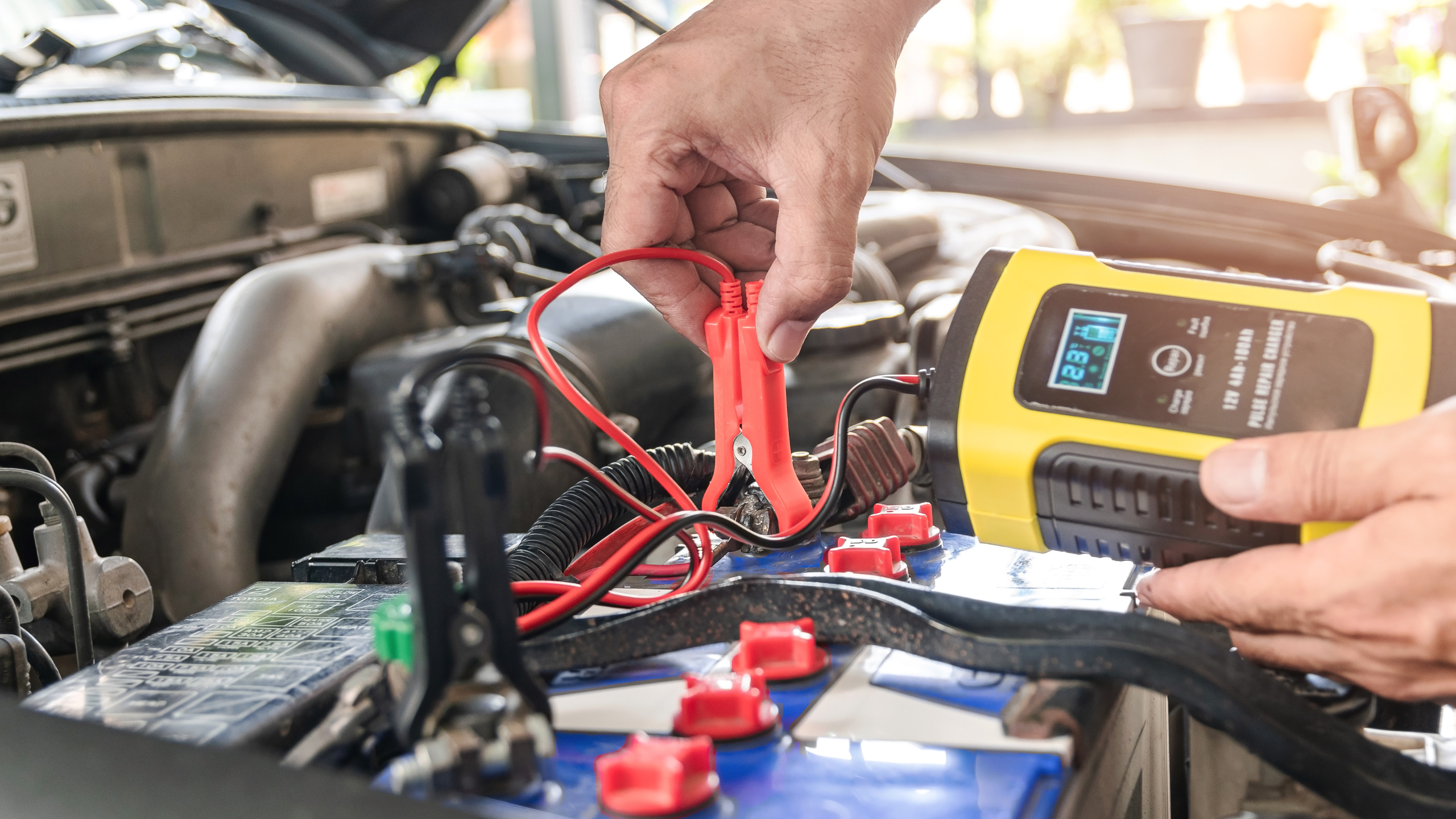How to check Tesla battery health, access the vehicle’s ‘Energy’ tab on the touchscreen. Alternatively, use the Tesla mobile app to view detailed battery information.
Understanding the longevity and performance of your Tesla’s battery is crucial for maintaining optimal functionality and range. As interest in electric vehicles grows, Tesla owners are increasingly mindful of their battery health to ensure they get the most out of their sustainable investment.
With advancements in technology, checking the state of your Tesla’s battery has become a user-friendly process accessible directly through the car’s interface or remotely via an app.
This capability empowers owners with real-time data, facilitating proactive maintenance and informed decisions about their vehicle’s operation and charging habits. A robust battery health checkup can alleviate range anxiety and prolong the life of your electric vehicle, making it an essential part of Tesla ownership.
Introduction How To Check Tesla Battery Health
Understanding a Tesla battery’s vitality is critical for electric vehicle owners to ensure their car’s longevity and performance. This section dives into the nuances of Tesla’s pioneering electric vehicle (EV) battery technology.
It underscores the significance of consistent battery health checks. With innovations at the core of Tesla’s ethos, the company’s batteries are not just power sources but intricate systems warranting meticulous attention.
Overview Of Tesla’s Electric Vehicle Battery Technology
Tesla’s cutting-edge battery technology sets it apart in the electric vehicle market. These batteries, known for their high energy density and advanced management systems, power the car while ensuring safety and efficiency. A blend of software algorithms and hardware components, including cells and modules, work in unison to deliver the unparalleled performance for which Tesla vehicles are celebrated.
- Battery Composition: Tesla utilizes lithium-ion batteries, which are composed of multiple cells arranged into modules and packs.
- Thermal Management System: a sophisticated cooling mechanism to sustain ideal temperatures is integrated into the design.
- Software Optimization: Tesla’s battery management system constantly updates to improve efficiency and longevity through over-the-air software updates.
Importance Of Regular Battery Health Monitoring
Maintaining the health of a Tesla battery is not just about sustaining vehicle range; it’s about preserving the vehicle’s value and ensuring operational reliability. Regular monitoring can recognize problems before they worsen, enabling proactive maintenance and service.
- Maximizes Battery Lifecycle: Routine checks help extend the battery’s lifespan, ensuring it performs at its peak for as long as possible.
- Optimizes Performance: Consistent monitoring maintains the battery’s ability to deliver consistent power output and range.
- Enhances Safety: Keeping an eye on battery health helps to preempt safety concerns, safeguarding both the vehicle and its occupants.
Understanding Battery Health Metrics
Monitoring the health of a Tesla’s battery is crucial for maintaining optimal performance and extending the vehicle’s lifespan. Understanding the key metrics behind battery health can provide insights into the battery’s current state and future condition.
The following sections delve into the specific indicators electric vehicle owners should know to ensure their Tesla battery remains in top form.
Defining Battery Capacity And Range
The capacity of a Tesla battery refers to the total amount of energy it can store, measured in kilowatt-hours (kWh). This figure decreases gradually over time due to the natural wear of the battery.
Conversely, the estimated range of a Tesla is how far it can go between charges, which is directly linked to the battery’s capacity. Monitoring these two metrics will provide a clear picture of the battery’s condition. It can inform decisions on driving habits and charging routines.
Cycle Counts: What They Mean For Battery Longevity
A cycle count represents a Tesla’s battery’s total charge and discharge. Keeping track of cycle counts is essential as they are a primary factor in battery longevity. A lower cycle count generally suggests a healthier battery with more usable life.
Tesla’s batteries are designed to withstand many cycles before noticeable degradation occurs, so understanding where your battery stands regarding cycle counts can be reassuring.
Battery Degradation: Signs And Symptoms
-
- Reduced range: A noticeable decrease in the miles you can drive on a full charge.
- Slower charging times: Charging the battery to total capacity takes longer than usual.
- Inconsistent battery percentage: Fluctuations in the battery indicator do not correspond with usage.
Recognizing these signs early on can help Tesla owners take proactive measures to preserve battery integrity.
The Role Of Temperature In Tesla Battery Health
Temperature plays a pivotal role in the performance and health of a Tesla battery. Extreme cold or heat can speed up the degradation process and temporarily affect the range. Tesla’s sophisticated System for managing batteries (BMS) mitigates these effects by regulating the battery’s temperature.
Owners can also contribute to maintaining battery health by parking in shaded or covered areas, pre-conditioning the vehicle, and using Tesla’s recommended charging practices, particularly in climates with severe temperature variations.
Steps To Check Your Tesla Battery Health
Understanding the health of your Tesla’s battery is crucial for maintaining its performance and longevity. An electric car’s heart lies in its battery. So, being informed about its condition and performance is not just empowering—it’s a responsible measure for any Tesla owner.
Below, explore the methods for monitoring your Tesla battery’s health, from the convenience of onboard diagnostics to professional evaluations.
Using Tesla’s In-built Diagnostic Tools
Your Tesla comes equipped with advanced diagnostic tools that provide current information about your battery’s state. Accessible through your vehicle’s touchscreen interface, you can follow these straightforward steps:
- Tap on the ‘Controls’ icon.
- Choose ‘Service’ to access the diagnostic and status tools.
- Review the battery’s group, which includes vital statistics such as range and health.
Note: Regular checks can help you spot trends in battery health over time, an essential factor for maintaining peak efficiency.
Interpreting The Battery Status On Tesla’s App
Tesla’s mobile app doesn’t just remotely control your vehicle; it also affords you real-time insights into your battery’s health. By checking the app:
- Open the Tesla app on your mobile device.
- Select the ‘Battery’ section to view current charge levels and estimated range.
- Analyze the historical data for charging cycles and range estimates.
This feature enables you to understand how usage patterns, charging habits, and environmental conditions might affect your battery life.
Third-party Apps And Tools For Battery Health Monitoring
For those who want more detailed battery analytics, third-party apps and tools can fill in the gaps. These external solutions allow for deeper dives into your Tesla’s battery health.
Select a trusted third-party app, install it, and follow its specific instructions to connect it to your vehicle. Typical features may include:
- Detailed charge logging
- Battery degradation charts
- Notification of irregular battery behaviours
These apps often employ algorithms that analyze and predict battery longevity and performance, providing valuable foresight into maintenance needs.
Professional Evaluation: When To Seek A Tesla Technician’s Help
While DIY tools and apps are helpful, nothing replaces a professional evaluation. Here are signs that it’s time to visit a Tesla service centre:
- Unexpected drops in the range
- Slower charging speeds
- Warning messages on the dashboard
Tesla technicians can perform comprehensive diagnostics beyond what is available to the average owner. They’ll check the warranty status and software and complete a thorough physical inspection of the battery.
A timely professional assessment can diagnose issues early, potentially saving you from costly battery replacements and ensuring your Tesla runs smoothly for years.

Credit: www.blackridgeresearch.com
Tips To Maximize Tesla Battery Lifespan
Electric vehicles herald an eco-friendly transport era, and Tesla is leading the way in this revolution. As a proud Tesla owner, understanding and maintaining your electric car’s battery health is crucial for long-term performance and value.
Implementing strategies to maximize battery lifespan contributes to a sustainable environment and ensures your vehicle remains efficient and reliable. This section will explore expert tips to ensure your Tesla’s battery health remains at its peak.
Best Charging Practices For Optimal Battery Health
Maintaining optimal charging habits is critical for prolonging the battery’s lifespan in your Tesla. Here are the recommended practices:
- Avoid consistently charging to 100%: Setting your charging limit to 80-90% for daily use is preferable to prevent undue stress on the battery cells.
- Use Superchargers sparingly: While convenient for long trips, frequent supercharging can accelerate battery wear. Opt for slower, Level 2 charging for regular use.
- Keep a moderate charge level: Keep your battery’s charge between 20-80% to maintain health and prevent deep discharge cycles.
- Manage charging schedules: Take advantage of off-peak electricity rates and lower demand on the grid by scheduling your charging sessions.
Driving Habits That Affect Battery Longevity
Your driving style plays a significant role in battery preservation. Consider these points:
- Avoid hard accelerations: Gentle driving helps maintain battery efficiency and longevity.
- Regenerative braking: Use regenerative braking to your advantage, which helps recharge the battery and reduce wear-and-tear on the braking system.
- Maintain consistent speeds: Fluctuating speeds put more strain on the battery. Cruise control can aid in maintaining a constant speed.
Temperature Management And Its Impact On Battery Life
Extreme temperatures affect your Tesla’s battery performance and health:
- Climate control: Precondition the battery using the Tesla app before departure in extreme cold or heat.
- Proper parking: Park in shaded or covered areas to protect the battery from temperature extremes.
- Defence against cabin overheating: Tesla’s feature helps keep the interior at a safe temperature, thus preventing battery strain.
Software Updates And Battery Health Optimization
Tesla continuously enhances vehicle software. Staying updated offers several benefits:
- Install updates promptly: Software patches often include battery management improvements.
- Regularly check for updates: Use your Tesla app to stay informed of new updates and enable them.
Maintaining Your Tesla: Scheduled Service Recommendations
Regular maintenance is vital to keeping your Tesla’s battery at optimal performance:
| Service Interval | Recommended Checks |
|---|---|
| Every 10,000 miles | Tire rotation, balance, and alignment check |
| Every 2 years | Brake fluid replacement |
| Every 4 years | Battery coolant replacement |
Following these scheduled services will ensure optimal battery health and enhance your Tesla’s overall performance and safety.
Facing Battery Issues: Troubleshooting And Warranty
- Tesla vehicles are renowned for their advanced electric powertrains, including high-performance batteries with impressive range and longevity. But like all technology, even Tesla batteries can encounter issues over time.
- In this section, we’ll explore the troubleshooting steps you can take if you suspect a battery problem, how Tesla’s warranty policy covers you, and what options are available for service, upgrade, or replacement.
Common Battery Problems And How To Troubleshoot Them
Understanding the typical signs of battery issues can help you diagnose and address problems early. Common symptoms include:
- Reduced driving range
- Longer charging times
- Unexpected power fluctuations
To troubleshoot these issues, start by:
- Inspecting the battery charge status via the Tesla app
- Checking for any software updates, as these can resolve potential glitches and optimize battery performance
- Ensuring you’re using the correct charging equipment and practices according to the Tesla owner’s manual
If problems persist, contact Tesla support or schedule a service appointment through your app.
Understanding Tesla’s Battery Warranty Policy
Tesla’s comprehensive battery warranty protects against defects in materials and workmanship. The specifics of the contract vary depending on the model:
| Model | Coverage Duration | Minimum Battery Capacity Retention |
|---|---|---|
| Model S and X | 8 years, unlimited miles | 70% |
| Model 3 and Y (Standard Range) | 8 years or 100,000 miles, whichever comes first | 70% |
| Model 3 and Y (Long Range and Performance) | 8 years or 120,000 miles, whichever comes first | 70% |
Verify the specifics for your vehicle in the Warranty & Service document you received at purchase.
How To Claim Warranty Service For Battery Issues
If you suspect the battery’s performance has significantly degraded or it suffers from a manufacturing defect, you should:
- Contact Tesla support to report the issue and request an initial diagnosis.
- Prepare necessary documentation, such as proof of ownership and service records.
- If approved, take your vehicle to an authorized Tesla service centre or schedule a service appointment via the Tesla app.
Note: Unauthorized repairs can void the warranty, so using official Tesla channels is vital.
Upgrading Or Replacing Your Tesla Battery
Should you decide to upgrade or replace your Tesla battery outside of warranty concerns, consider the following:
- Availability: Not all models or battery types may have upgrade options.
- Compatibility: Ensure the new battery is compatible with your vehicle’s specifications.
- Cost: Upgrading or replacing a battery can be significant, so weigh the cost against the benefits.
Scheduling a consultation with Tesla or a certified third-party electric vehicle specialist can provide targeted advice and assistance with your upgrade or replacement needs.

Credit: www.jdpower.com
The Future Of Tesla Battery Technology
Tesla’s cutting-edge advancements in electric vehicle (EV) battery technology are pivotal for the industry, setting benchmarks and pushing the envelope further. Adopting how to check Tesla battery health becomes increasingly important as technology evolves.
Owners and enthusiasts closely watch what lies ahead as the future promises more enduring, influential, and efficient batteries. Let’s explore the exciting horizons Tesla’s battery innovation is steering us toward.
Emerging Trends In Ev Battery Technology
The landscape of EV battery technology is rapidly evolving, with new breakthroughs making headlines. Tesla, a leader in the field, is at the forefront of several of these cutting-edge trends:
- Solid-state batteries: A move away from liquid electrolytes to solid ones, promising higher energy density and safety.
- Improved thermal management: Refined systems for better temperature regulation, directly impacting battery health over time.
- Eco-friendly materials: Transition to less hazardous and more sustainable materials that are easier to recycle.
These trends hint at a future where EV batteries, including Tesla’s, will deliver improved range, faster charging, and greater overall efficiency.
Tesla’s Continuous Improvement And Innovation In Battery Performance
Tesla’s pursuit of excellence in battery performance has been unwavering. Incremental improvements through over-the-air software updates have kept owners abreast with the latest capabilities. The company’s commitment to innovation is evident in several areas:
- Enhanced battery chemistry: Tesla is fine-tuning the chemistry of its batteries to reduce cobalt usage while improving energy density.
- Maximized cell design: By optimizing the physical structure of its battery cells, Tesla ensures maximum efficiency and longevity.
- Advanced production processes: Streamlining manufacturing to reduce costs and scale production without sacrificing quality.
Anticipated Developments In Battery Longevity And Capacity
The future shines bright for Tesla battery technology, with anticipation building around:
| Area of Development | Expected Improvement |
|---|---|
| Longevity | Batteries engineered to last the vehicle’s lifetime with minimal degradation. |
| Capacity | Higher energy storage capabilities to extend the range and reduce range anxiety. |
| Charging Speed | Ultra-fast charging solutions to significantly reduce downtime. |
With relentless progress expected in these domains, Tesla is poised to not just meet but exceed the evolving needs of EV drivers around the world.
Conclusion And Best Practices Summary
The journey through monitoring and ensuring the health of your Tesla battery comes full circle as we summarize the core practices and reflect on the essential steps for longevity.
This conclusion emphasizes the importance of proactive measures and their impact on your electric vehicle’s performance and value retention.
Recap Of How To Monitor And Maintain Battery Health
- Regularly check your Tesla’s battery status through the onboard computer or mobile app.
- Avoid extreme temperatures and high state-of-charge levels for extended periods.
- Use Tesla’s built-in charging recommendations to optimize battery longevity.
- Schedule service appointments for battery health checks and maintain regular software updates.
Final Thoughts On Ensuring The Long Life Of Your Ev
The lifespan of your Tesla’s battery relies on a series of sensible habits and routines. Owners can maximize efficiency and foster robust battery health by following the discussed guidelines. The practice of eagerly monitoring and maintaining your battery health translates to a seamless driving experience and a future-proof investment.
| Action | Benefit |
|---|---|
| Consistent Monitoring | Early detection of issues |
| Smart Charging | Extended battery life |
| Software Updates | Optimized performance |
| Temperature Management | Protection against degradation |
Ultimately, the cumulative effect of these best practices ensures a reliable and durable energy storage system. Remember, your actions today define the efficiency and capability of your Tesla tomorrow.
Embrace these measures to relish in the cutting-edge electric motoring experience and preserve the pioneering spirit of your Tesla for years to come.

Credit: www.caranddriver.com
How to check Tesla Battery percentage
As of my last knowledge update in January 2022, checking the battery percentage on a Tesla vehicle involves a few simple steps. Please note that Tesla software and features may have been updated since then, so it’s a good idea to refer to the latest user manual or contact Tesla support for the most accurate information. As of my last update, here’s how you could check the battery percentage on a Tesla:
- Tesla Center Screen:
- When your Tesla is on and you’re inside the car, the centre screen typically displays information about the car’s status.
- On the primary screen, a battery icon needs to be visible. Tap or select this icon to view detailed information about the battery, including its current percentage.
- Tesla Mobile App:
- If you install the Tesla mobile app, you can check the battery status remotely.
- Open the Tesla app and log in with your Tesla account credentials.
- Once logged in, you should see the current battery percentage displayed on the app’s main screen.
- Voice Command:
- You can use the voice command feature by pressing the voice command button on the steering wheel and saying, “What is my battery percentage?”
Remember that Tesla frequently updates its software, and new features may be introduced over time. For the most accurate and up-to-date information, refer to the user manual for your specific Tesla model or contact Tesla support.
Frequently Asked Questions On How To Check Tesla Battery Health
How Do I Check The Health Of My Battery?
To check your battery’s health, use your device’s built-in battery health feature or download a reputable battery diagnostic app. For laptops, check the power management settings. For smartphones, navigate to the battery settings for an overview of your battery’s condition.
How Do I Know When My Tesla Battery Needs Replacing?
Your Tesla may need battery replacement if you notice significantly reduced range, slow charging, or inconsistent power delivery. Check the Tesla app for battery health alerts, and consult Tesla support if issues persist.
What Is The Realistic Battery Life Of A Tesla?
The realistic battery life of a Tesla varies by model, ranging from 250 to 370 miles on a full charge under optimal driving conditions. Regular use and environmental factors may affect actual mileage.
How Do I Know If My Tesla Battery Is Defective?
Check for reduced range, slow charging, or inconsistent power output to determine if your Tesla battery may be defective.
Unusual error messages on the dashboard can also indicate battery issues. Contact Tesla support for a professional assessment.
Conclusion
Keeping your Tesla’s battery in top condition is crucial for long-term performance. Regular checks using the methods outlined can save you from unexpected issues.
Remember, a healthy battery ensures a smooth ride and optimal range. Embrace these tips, and enjoy the benefits of sustainable driving with peace of mind.

I am a technology Specialized writer and blogger based in the USA & UK. I have four years of experience in Technology, Social Media and all types of Battery’s like Solar Battery,Car Battery,Lithium Battery etc. So I work on solving these issues and give various tips on these issues.