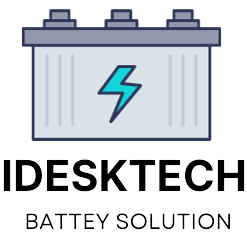Revive your Tesla Model 3 requires replacing its 12V Battery when it becomes depleted or malfunctions. The 12V Battery is responsible for powering various systems and components in the vehicle.
We will discuss the importance of replacing the 12V Battery in a Tesla Model 3 and provide a step-by-step guide for the replacement process.
Whether you are experiencing issues with your current Battery or want to be prepared for the future, understanding the process and significance of 12V battery replacement is essential for maintaining the overall functionality of your Model 3.
So, let’s dive in and explore the details of the Tesla Model 3 12V battery replacement.
Importance Of The 12v Battery
The 12V Battery is crucial for the Tesla Model 3 as it powers the vehicle’s auxiliary systems, such as the lights and entertainment system. Regular replacement of the 12V Battery is necessary to ensure reliable performance and avoid potential issues.
The 12V Battery in the Tesla Model 3 plays a crucial role in the vehicle’s overall functioning. It is responsible for powering the various electrical components, ensuring that everything from headlights to the infotainment system operates seamlessly.
This section will delve into the 12V Battery precisely and why it holds such importance in the Tesla Model 3.
What Is The 12v Battery?
The 12V Battery in the Tesla Model 3 is a smaller auxiliary battery that works in conjunction with the vehicle’s high-voltage battery pack. While the high-voltage Battery provides the power needed to drive the car, the 12V Battery powers the ancillary systems. It is the primary power source for components like lights, safety systems, and the touchscreen display.
Why Is It Important In A Tesla Model 3?
The 12V Battery is a vital component in the Tesla Model 3, ensuring the smooth operation of various electrical systems. Without this Battery, even primary functions like unlocking the doors or driving the vehicle would be impossible.
The 12V Battery acts as a power stabilizer, ensuring a consistent supply of electricity to all components, regardless of the state of charge in the high-voltage battery pack.
One key reason the 12V Battery is so important is its powering onboard computers and control systems. These systems constantly monitor and manage everything from regenerative braking to battery charging.
They rely on a stable power supply from the 12V Battery to function correctly and ensure the vehicle operates safely and efficiently.
The 12V Battery is also crucial in providing power to the vehicle’s communication systems, enabling features like wireless software updates, remote access via the Tesla mobile app, and even emergency services connectivity.
A malfunctioning or dead 12V battery can severely impact these capabilities and limit the vehicle’s functionality.
The 12V Battery may be small, but its importance cannot be overstated. It acts as the lifeblood of the Tesla Model 3’s electrical systems, ensuring that everything from the lights to the touchscreen display works properly.
Regular maintenance and timely replacement of this Battery are essential to keep the vehicle running smoothly and maintain its advanced features.

Credit: www.cars.com
Signs Of A Failing 12v Battery
A failing 12V battery in your Tesla Model 3 can lead to various issues that can negatively impact your driving experience. It’s essential to be aware of the signs that indicate your Battery is nearing the end of its existence.
By recognizing these signs early on, you can take the necessary steps to replace your 12V Battery and avoid any potential problems while on the road.
Dimming Lights And Weak Electrical System
One of the most noticeable signs of a failing 12V battery in your Tesla Model 3 is dimming lights. Notice your headlights, dashboard lights, or other electrical components losing brightness or flicker.
It may indicate that your Battery is struggling to maintain the necessary power. A weak electrical system can also result in slow window operation, sluggish power locks, or even difficulties starting the car.
Unresponsive Touchscreen And Device Malfunctions
Another indication of a failing 12V battery in your Tesla Model 3 is an unresponsive touchscreen. If you’re experiencing delays or unresponsiveness when interacting with the touchscreen display, it could be due to insufficient battery power.
Furthermore, a dying 12V battery can cause malfunctions in other devices and features within your vehicle, such as the audio system, climate control, or seat adjustments.
It’s essential to address these signs of a failing 12V battery as soon as possible to prevent further damage or inconvenience.
Replacing the Battery promptly will ensure that your Tesla Model 3 continues to operate smoothly and efficiently, allowing you to enjoy all the benefits of owning an electric vehicle without interruptions.
Steps To Replace The 12v Battery
To replace the 12V Battery in your Tesla Model 3, you will need to follow a series of simple steps. You can ensure your vehicle continues functioning correctly by gathering the necessary tools and materials, locating the 12V Battery, disconnecting the old Battery, installing the new one, and performing a quick test. Let’s dive into the details of each step.
Gather Necessary Tools And Materials
Before you begin the battery replacement process, make sure you have the following tools and materials ready:
- Socket wrench set
- Terminal puller or removal tool
- New 12V Battery compatible with Tesla Model 3
Locate The 12v Battery In The Tesla Model 3
The 12V Battery in the Tesla Model 3 is in the front trunk area, underneath the air conditioning compressor. To access it, follow these steps:
- Open the front trunk of your Tesla Model 3.
- Locate the carpeted panel on the front wall of the trunk.
- Remove the panel by pulling it towards you.
Disconnect Old Battery And Remove It
Now that you have located the 12V Battery, you need to disconnect and remove the old one. Follow these steps:
- Use the socket wrench set to loosen the nuts securing the battery cables to the terminals. During this step, avoid touching any metal parts with the wrench.
- Once the nuts are loose, use the terminal puller or removal tool to disconnect the battery cables from the terminals.
- With the cables disconnected, carefully lift the old Battery out of its compartment in the trunk.
Install The New Battery And Reconnect
With the old Battery removed, it’s time to install the new 12V Battery and reconnect the cables. Follow these steps:
- Place the new Battery into the compartment in the trunk, ensuring it is securely positioned.
- Attach the battery cables to the corresponding terminals and tighten the nuts securely.
Test The New Battery And Ensure Proper Functioning
After installing the new Battery and reconnecting the wires, testing it and ensuring everything functions as expected are crucial. Follow these steps:
- Close the front trunk of your Tesla Model 3.
- Start your vehicle and check for any dashboard warning lights or error messages. If none are present, the new Battery is working correctly.
- If you encounter any issues or warning signs, consult a professional technician or refer to the Tesla Model 3 owner’s manual for further guidance.

Credit: exclusivelyhybrid.com
Tips For Maintaining A Healthy 12v Battery
Proper maintenance is essential to ensure the longevity and efficiency of your Tesla Model 3’s 12V Battery. Following these tips, you can keep your Battery in excellent condition and avoid premature replacements.
Avoid Short Trips And Frequent Deep Discharges
Avoid short trips whenever possible, as these can prevent the Battery from fully charging. When the Battery does not have enough time to recharge fully, it can lead to deep discharges, harming its general health. Aim for longer driving distances to allow the Battery to charge adequately.
Regularly Check Battery Voltage And Charge Levels
Keeping an eye on your Battery’s voltage and charge levels is crucial for identifying potential issues. Regularly check these levels using a voltage meter or your vehicle’s onboard diagnostics. If you notice a drop in voltage or charge, that could indicate that your Battery needs attention or replacement.
Keep The Battery Clean And Free From Corrosion
For optimum functioning, a battery must be free of corrosion and clean. Regularly inspect the Battery for any signs of corrosion and clean it using a solution of baking soda and water. Remember to wear protective gloves and goggles while cleaning the Battery to prevent mishaps.
Furthermore, ensure that all battery connections are tight and secure and there are no loose or damaged terminals. A loose connection can lead to poor electrical contact and affect the Battery’s overall performance.
In conclusion, following these tips ensures a healthy 12V battery for your Tesla Model 3. Avoiding short trips and deep discharges, regularly checking voltage and charge levels, and preserving the Battery’s cleanliness and corrosion-free state are simple yet effective ways to prolong the lifespan of your Battery.
Professional Assistance And Warranty
When owning a Tesla Model 3, it’s essential to understand the nuances of its maintenance and care. One aspect that deserves attention is the replacement of the 12V Battery, a vital component that powers various systems in the vehicle.
While replacing the 12V Battery may seem straightforward, it is recommended to seek professional assistance to ensure a smooth and hassle-free experience. This section will discuss when to seek professional help and understand Tesla’s warranty coverage for 12V battery replacement.
When To Seek Professional Help
Recognizing the right time to seek professional assistance for the Tesla Model 3’s 12V battery replacement is crucial. If you are experiencing the following issues, it is recommended to consult a certified technician or Tesla service centre:
- The vehicle’s electrical systems are malfunctioning, causing intermittent failures or malfunctions.
- You notice a significant drop in the 12V Battery’s performance or voltage level.
- Unusual warning messages related to the electrical system appear on the dashboard.
- Your vehicle’s 12V Battery has reached the end of its life.
Understanding Tesla’s Warranty Coverage
To ensure peace of mind regarding 12V battery replacement, it’s essential to understand Tesla’s warranty coverage. Tesla typically provides an 8-year or 150,000-mile warranty for the Model 3’s 12V Battery, whichever happens first.
This warranty includes material flaws or artistry and assures unexpected failures.
However, it’s important to note that warranty coverage may not apply in battery misuse, neglect, or accidental damage cases. Therefore, seeking professional assistance for battery replacement becomes even more crucial to ensure compliance with warranty terms and conditions.
Contacting a Tesla-certified service centre will safeguard your warranty and provide access to expertise and genuine Tesla parts.

Credit: www.autonews.com
How To Charge Completely Dead Tesla
If your Tesla battery is completely dead, you may need to follow specific steps to recharge it safely. Here’s a general guide, but keep in mind that it’s essential to refer to your Tesla owner’s manual or contact Tesla support for model-specific instructions:
- Safety First:
- Ensure the charging area is well-ventilated and free from any flammable materials.
- Use proper safety equipment and follow all safety guidelines provided by Tesla.
- Use the Correct Charging Equipment:
- Ensure you are using the Tesla charging cable and connector with your vehicle.
- If you’re using a Tesla Supercharger station, follow the instructions on the charger.
- Connect the Charger:
- Plug the charging port on your Tesla charging cable.
- If the Battery is completely dead, it might take a few minutes for the car’s systems to recognize the charger.
- Monitor the Charging Process:
- Check the Tesla mobile app or the car’s display to monitor the charging progress.
- If your Tesla is entirely dead, it might take some time before any information appears on the display.
- Be Patient:
- Charging a completely dead battery may take longer than usual. Be patient and allow the charging process to complete.
- Contact Tesla Support if Necessary:
- If you encounter any issues or if the charging process doesn’t initiate, contact Tesla Support for guidance.
- Try a Different Charging Source:
- Consider utilizing another charging source, like a different wall outlet or charging station.
- Tow to Service Center (if needed):
- In extreme cases where the Battery is not responding to charging, you may need to contact Roadside Assistance for Tesla vehicles for a tow to the nearest service centre.
Remember, the information provided here is general, and it’s crucial to consult your Tesla owner’s manual or contact Tesla support for specific instructions based on your Tesla model. Charging a dead battery may take some time, so patience is vital.
Frequently Asked Questions Of Revive your Tesla Model 3
How Much Does It Cost To Replace The Battery In A Tesla Model 3 12v?
Replacing the 12V Battery in a Tesla Model 3 is around $150 to $200.
How Often Should I Replace the 12-volt Battery on a Model 3?
The 12-volt Battery on a Model 3 should typically be replaced every 3 to 4 years for optimal performance.
What Happens If 12v Battery Dies In Tesla?
If the 12V Battery dies in a Tesla, the car might display various warning messages or fail to start. Some features like lights and wipers may not work. It is best to Contact Tesla Roadside Assistance for support in recharging or replacing the 12V Battery.
Is My Tesla 12v Battery Under Warranty?
Yes, your Tesla 12-volt battery is protected by warranty.
Conclusion
Replacing the 12V Battery in your Tesla Model 3 is crucial for optimal performance and reliability. By understanding the signs of a failing battery and knowing the replacement process, you can ensure a seamless experience on the road.
Remember to consult your car’s manual and seek professional assistance if needed.
Stay proactive and keep your Tesla running smoothly with a well-maintained 12V battery.

I am a Mahdi . I have four two of experience in Technology and all types of Battery’s like Solar Battery, Car Battery, Lithium Battery etc. So I work on solving these issues and give various tips on these issues.