To save Tesla battery lifespan when parked, follow these steps: activate “Energy Saving” mode, disable Cabin Overheat Protection, and keep firmware updated regularly.
By putting these steps into practice, you can ensure that your battery retains its capacity, enhances longevity, and maximizes performance.
So, whether you’re going on vacation or leaving your Tesla unused for a while, read on to discover how to preserve your battery and avoid potential degradation issues.
1. Optimal Parking Practices
Parking your Tesla in a way that preserves the battery life is crucial, especially when you won’t be driving it for an extended period. Implementing optimal parking practices will help maintain the battery’s performance and longevity. This section explores two key aspects of optimal parking practices: battery level management and temperature control.
1.1 Battery Level Management
Keeping your Tesla’s battery at an appropriate level when parked is essential for its overall health. It’s recommended to park your vehicle with a charge level between 50% and 90%. Maintaining the battery in this range helps minimize stress on the cells, preventing both high and low charge levels that can degrade the battery over time.
Here are a few key points to consider regarding battery level management:
- Do not leave your Tesla consistently parked with a full charge, as it may lead to battery degradation.
- Similarly, avoiding consistently low charge levels is important to prevent necessary deep discharges.
- For longer-term parking, aim to leave your Tesla with around 50% charge. This level provides a good compromise between preserving the battery and maintaining enough power for essential functions.
- Remember to set the charge limit in the vehicle settings accordingly to manage the battery’s level.
1.2 Temperature Control
Maintaining a suitable temperature for your Tesla while parked is crucial to preserve its battery health. Extreme heat, either too hot or too cold, can degrade the battery and reduce its capacity over time. Here are a few temperature control practices to keep in mind:
| Temperature Control Practices | Purpose |
|---|---|
| Avoid exposing your Tesla to direct sunlight for extended periods. | Prevents excessive heat buildup. |
| Garage parking is preferable to shield your Tesla from extreme temperature changes. | Provides a more stable and moderate environment. |
| If outdoor parking is necessary, consider using a sunshade or car cover to protect the vehicle from direct sunlight. | Offers additional heat protection. |
| During colder temperatures, pre-condition your Tesla remotely before using it to ensure the battery reaches an optimal operating temperature. | Helps maintain battery efficiency. |
By practicing optimal parking techniques such as battery level management and temperature control, you can maximize the longevity and overall performance of your Tesla’s battery.

Credit: www.autonews.com
2. Regular Maintenance Routine
Regular maintenance is essential for maximizing the lifespan and performance of your Tesla battery. By following a routine maintenance plan, you can ensure that your battery remains in optimal condition even when your car is parked for a prolonged period.
2.1 Keep The Battery Charged
Keeping your Tesla battery charged is crucial to its overall health. When your car is left parked for a long time, it is essential to maintain a certain level of charge to prevent battery degradation. Try to keep your battery charge level between 50% and 90%, as this range is considered ideal for long-term storage.
Here are some tips to keep your Tesla battery charged:
Plug your car into a reliable power source, such as a Tesla Wall Connector or an outlet, to maintain the battery charge level.
Set up a charging schedule in your Tesla app to ensure that your vehicle charges automatically during off-peak hours when electricity rates are lower.
Consider using a power-saving mode when you leave your automobile parked for a long time. This feature reduces energy consumption and helps to preserve battery life.
2.2 Service And Updates
Regular servicing and software updates are vital to the overall well-being of your Tesla battery. Staying up to date with the latest firmware versions and software enhancements ensures that your battery operates efficiently and reliably.
Here are some important points to remember:
- Schedule regular service appointments with Tesla to keep your vehicle in top condition. Regular inspections and maintenance help identify any potential battery issues before they become major problems.
- Stay informed about software updates by checking the Tesla website or subscribing to their newsletter. These updates often include battery optimizations and performance improvements.
- Keep an eye out for battery recalls. In the rare event of a battery recall, follow the instructions provided by Tesla to ensure the safety and longevity of your battery.
3. Utilizing Energy-saving Features
When parking your Tesla, it’s important to take steps to save battery power and maximize efficiency. Fortunately, Tesla vehicles are equipped with energy-saving features that can help you achieve just that.
By utilizing these features correctly, you can ensure your Tesla battery stays protected and ready for your next drive. Let’s explore two of the most effective energy-saving features:
3.1 Power Saving Mode
One of the simplest ways to conserve battery life when your Tesla is parked is by activating the Power Saving Mode. This mode helps reduce power consumption by minimizing certain vehicle functionalities. To enable this feature, simply follow these steps:
1. Tap on the “Controls” icon on the central touchscreen.
2. Select “Display” from the menu options.
3. Under “Energy Saving Mode,” toggle the switch to activate Power Saving Mode.
After entering Power Saving Mode is activated, your Tesla will limit the power used by its infotainment system and other non-essential functions. This ensures that your battery remains preserved while your car is left parked for a long time.
3.2 Sentry Mode Settings
Sentry Mode is another excellent energy-saving feature that provides enhanced security for your parked Tesla, while still maintaining optimal battery usage.
By customizing the settings for Sentry Mode, you can strike the perfect balance between capturing potential threats and conserving battery life:
- Tap on the “Security” icon on the main touchscreen.
- Select “Sentry Mode” from the menu options.
- Adjust the settings according to your preferences, such as the activation zones and the frequency of recording.
- Make sure to also enable “Power Saving” mode for Sentry Mode.
By enabling Power Saving mode for Sentry Mode, your Tesla will intelligently regulate power usage without compromising on security. It will minimize battery drain when not needed, but still activate and record any detected suspicious activities via its built-in cameras when necessary.
Utilizing these energy-saving features on your Tesla ensures that your battery is conserved, making it more convenient and cost-effective in the long run.
By taking advantage of Power Saving Mode and adjusting your Sentry Mode settings, you’ll be able to park with confidence, knowing that your Tesla is both energy-efficient and secure.
4. Protecting The Battery From Extreme Conditions
When it comes to keeping your Tesla’s battery in optimal condition, it’s essential to protect it from extreme weather conditions. Extreme heat and cold can both hurt your battery’s performance and lifespan.
In this section, we’ll talk about the precautions you can take to safeguard your Tesla battery from extreme heat and the strategies you can employ during cold weather.
4.1 Extreme Heat Precautions
Protecting your Tesla’s battery from extreme heat is crucial, as high temperatures might hasten the deterioration of batteries and lower their overall efficiency. Here are some precautions you can take to safeguard your battery during hot weather:
- Park your Tesla in shaded areas or under a carport to minimize exposure to direct sunlight.
- Consider using a sunshade or window visors to further reduce interior heat buildup.
- Avoid leaving your vehicle parked for extended periods in areas with extremely high temperatures, such as asphalt lots.
- Keep the Tesla mobile app handy to pre-cool your vehicle remotely before driving.
- Regularly check your battery’s temperature through the car’s dashboard or the mobile app to ensure it stays within the recommended operating range.
4.2 Cold Weather Strategies
Cold weather poses its own set of challenges for your Tesla battery. Here are some strategies you can employ to protect it during freezing temperatures:
1. Avoid leaving your Tesla parked for prolonged periods in icy conditions. Consider using a garage or cold-weather parking options if available.
2. Precondition your battery and cabin temperature before driving using the Tesla mobile app. This aids in warming up the battery and guarantees ideal performance.
3. Keep your Tesla left plugged in and not used to maintain the battery’s charge and avoid excessive drain due to cold weather.
4. Ensure your car’s software is up to date, as Tesla regularly releases updates that improve cold-weather driving and battery performance.
5. Consider investing in a winter cover or insulating blankets explicitly designed for Tesla vehicles to protect the battery from extreme cold.
By following these precautions and strategies, you can help extend the lifespan and maintain the performance of your Tesla’s battery, regardless of the extreme weather conditions it may face.
Remember, taking care of your battery is essential for the overall longevity and efficiency of your electric vehicle
5. Preparing For Long-term Parking
When you plan to If you leave your Tesla parked for a long time, it is crucial to take the necessary steps to ensure your battery remains healthy. Proper preparation will help you avoid any unpleasant surprises when you return to your vehicle. Here are some guidelines to follow:
5.1 Battery Storage Guidelines
Proper battery storage is essential to prevent any unnecessary discharge or damage to the battery cells. Here are some important guidelines to keep in mind:
- Avoid Full Charge: Before parking your Tesla for a long time, it is recommended to charge the battery to around 50-70% of its capacity. This level helps preserve the battery’s overall health.
- Optimal Temperature: Ideally, the long-term parking area should be cool and dry, with a temperature range of 68–77 degrees Fahrenheit, or 20–25 degrees Celsius. This range ensures the battery remains at an optimal temperature, minimizing any potential degradation.
- Appropriate Ventilation: Ensure that the storage area is well-ventilated to allow for air circulation. This prevents the build-up of heat and moisture, both of which can negatively impact the battery.
- Remove Excessive Load: If you have any additional accessories or devices connected to your Tesla, it is recommended to disconnect them before parking. This helps reduce unnecessary power drain and ensures the battery remains in good condition.
- Regular Checkups: While your vehicle is parked, it’s a good idea to periodically check on it. This will allow you to monitor the battery’s status and address any potential issues promptly.
5.2 Disconnecting From Power
When preparing for long-term parking, it is important to properly disconnect your Tesla from any power sources to mitigate potential battery drain. Follow these steps:
- Power Off: Start by turning off your Tesla, ensuring that all systems are shut down.
- Unplug Charging Cable: Disconnect the charging cable from both your Tesla and the power outlet, ensuring a clean break.
- Power Down Energy-Consuming Features: The switch turns off any energy-hungry features, like the protection against cabin overheating and sentry mode and power-hungry applications. This will minimize unnecessary battery drain.
- Park Smart: Find a suitable and secure location for long-term parking that offers shade or a protective cover to shield your Tesla from direct sunlight, if possible.
By following these steps for long-term parking, you can rest assured that your Tesla’s battery will remain in optimal condition, ready for your return.

Credit: www.autonews.com

Credit: www.nytimes.com
How To Save Tesla Battery When Driving
To maximize the lifespan and efficiency of your Tesla’s battery while driving, you can follow these tips:
Avoid Deep Discharges: Aim to maintain a 20%–80% battery charge level. Recurring deep discharges and high charge levels can contribute to faster battery degradation.
Limit Supercharging: While Tesla Superchargers are convenient for long trips, frequent use of fast charging stations can accelerate battery degradation. Use Superchargers sparingly and rely on slower charging options for daily charging needs.
Manage Heat: Extreme temperatures, both hot and cold, can impact battery performance and lifespan. Avoid exposing your Tesla to prolonged periods of high temperatures or direct sunlight. Park in the shade or a garage. Similarly, avoid exposing the battery to frigid temperatures. Tesla cars have a battery management system that helps regulate temperature, but minimizing exposure is still beneficial.
Regenerative Braking: Take advantage of regenerative braking, which recovers energy during deceleration. This feature is designed to extend the range and can be less stressful on the battery compared to traditional braking.
Update Software: Keep your Tesla’s software up to date. Tesla often releases software updates that include optimizations for battery management and overall performance.
Use Range Mode: Tesla vehicles have a “Range Mode” option that can help conserve energy. It adjusts the climate control settings and other systems to maximize efficiency.
Plan Charging: Plan your charging sessions to finish before you need to use the car. Avoid leaving the battery. Tesla frequently releases software upgrades, period.
Gentle Driving: Smooth and gradual acceleration and braking are not just simpler on the battery but also potentially safer. Aggressive driving habits can contribute to faster battery wear.
Tire Maintenance: Proper tire inflation can improve efficiency and range. Check and maintain your tire pressure regularly.
Regular Use: Tesla batteries generally benefit from regular use. If you plan to leave your Tesla unused for an extended period, consider leaving it plugged in to keep the battery at an optimal level.
Remember that while these tips can help optimize battery health, Tesla batteries are made with extended lifespans in mind under normal usage conditions.
Following these suggestions can contribute to maintaining the battery’s health over the long term.
Frequently Asked Questions For How To Save Tesla Battery Lifespan When Parked
How Do You Save A Tesla Battery When Idle?
To save a Tesla battery when idle, follow these steps: Keep the battery level between 20% and 80%. Store the vehicle in a cool and dry place. Enable the “Energy Saving” mode. Plug in the vehicle to maintain the battery charge.
Avoid leaving the battery at extremely high or low temperatures.
Why Is My Tesla Losing Battery While Parked?
Your Tesla may be losing battery while parked due to a few reasons. The main ones include battery drain from running systems like climate control, updates downloading, and sentry mode. Make sure to check your settings and software updates to optimize battery usage.
Can I Turn Off My Tesla To Save Battery?
Yes, you can turn off your Tesla to save battery.
How Can I Make My Tesla Battery Last Longer?
To extend the life of your Tesla battery, avoid frequent fast charging, keep the battery between 20-80% charge, avoid extreme hot or cold temperatures, and park in shady areas. Regular software updates can also optimize battery performance. Following these guidelines will help extend the lifespan of your Tesla battery.
Conclusion
To wrap up, safeguarding your Tesla battery when parked is of utmost importance to ensure its longevity and performance.
By heeding the advice provided in this blog post, such as adjusting the energy-saving settings, maintaining the ideal temperature, and utilizing available charging options, you can effectively save your battery and maximize its lifespan.
Remember, The battery in your Tesla is the core of your electric vehicle, so take the necessary steps to protect it and enjoy seamless driving experiences for years to come.
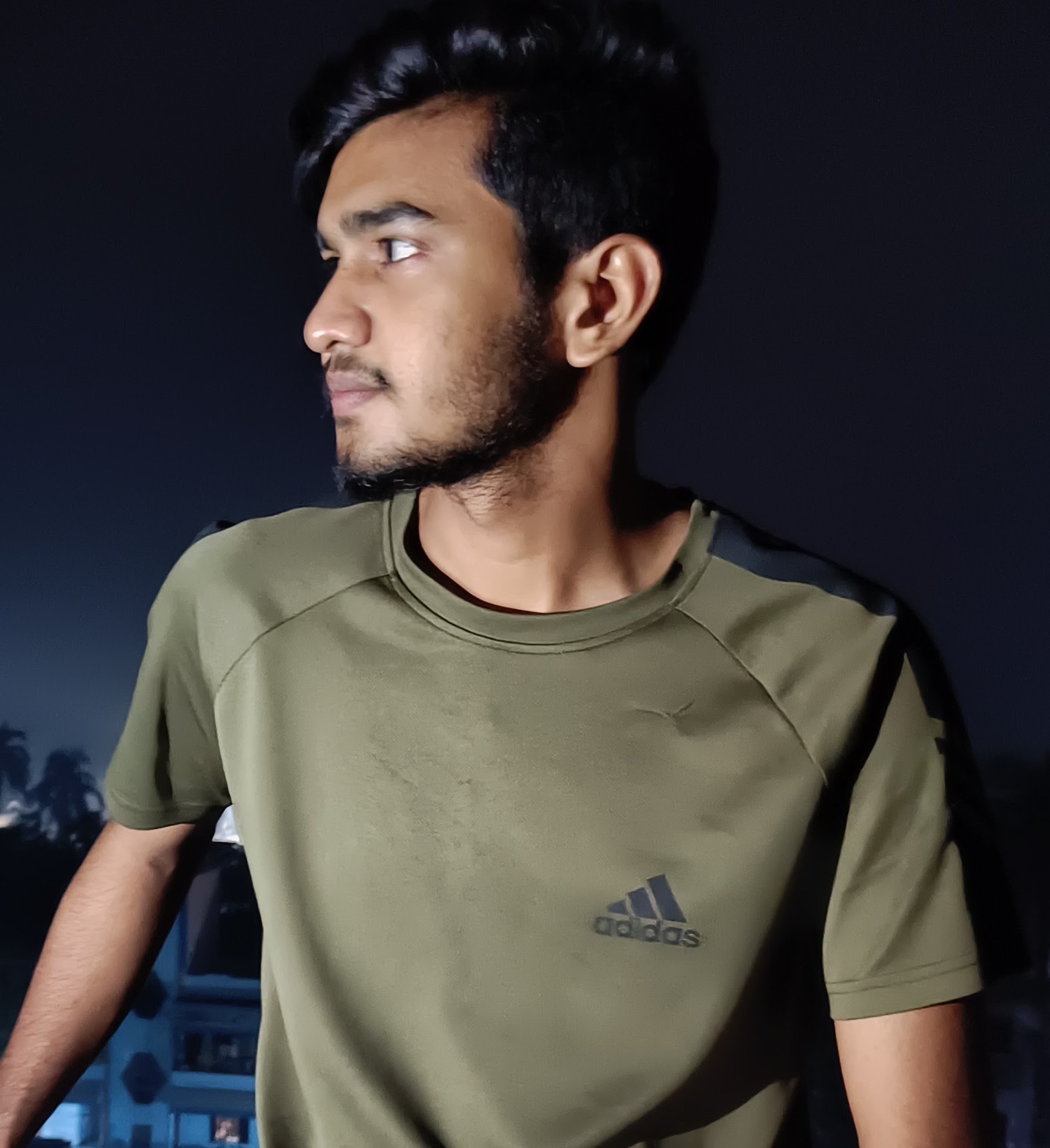
I am a technology Specialized . I have experience in Technology, and all types of electronic devices like Battery . So I work on solving these issues and give various tips on these issues
