Lithium battery BMS reset disconnects and reconnects the battery to power cycle the system. A Battery Management System (BMS) monitors and regulates a lithium battery’s function.
Resetting a lithium battery’s BMS can be crucial for maintaining optimal performance. Lithium batteries are pervasive in today’s technology, powering gadgets from smartphones to electric cars.
A BMS is instrumental in safeguarding the battery against deep discharge, overheating, and overcharging, which can prolong its life and efficiency.
Users often seek to reset the BMS after experiencing issues with battery performance or when integrating new cells into a pack. The reset process typically involves a power cycle or can be more complex, necessitating a series of steps depending on the specific BMS design.
It’s essential for ensuring the balanced charging and discharging of cells within the battery pack, enabling reliable operation of the battery-powered device.
The Heart Of Power: Battery Management Systems
Unsung heroes are Battery Management Systems (BMS) in rechargeable batteries. They ensure our devices perform optimally and safely. When discussing lithium batteries, BMS acts like the battery pack’s brain. It maintains the battery’s health and longevity by managing its operation.
Key Functions Of Bms
- Maintains balance among cells to prevent overcharging or discharging.
- Monitors voltage and temperature to enhance performance.
- Controls current flow during charging and discharging.
BMS offers protection against short circuits, adding to safety. Its ability to monitor cells helps in extending battery life. Think of a BMS as a guardian that never sleeps, always watching over the battery cells.
Significance In Lithium Batteries
Lithium batteries power everything from smartphones to electric vehicles. A reliable BMS is crucial for these batteries. It not only protects the batteries from damage but also ensures efficiency.
- Maximizes performance: By managing power distribution.
- Enhances safety: Reduces risks of overheating and fires.
- Increases lifespan: Prevents extreme charging states.
Without a robust BMS, lithium batteries would be far less reliable and could pose safety risks. The BMS is its heart for a battery, beating and ensuring energy flows smoothly and safely.
Credit: www.amazon.com
Warning Signs: When Your BMS Needs A Reset
Lithium battery systems rely on a System for managing batteries (BMS) to stay healthy. A BMS looks after your battery’s needs. It ensures balanced charging and protects against dangers like overcharging or deep discharge.
But sometimes, the BMS can have issues of its own. Knowing the warning signs helps to avoid more significant problems. Let’s break down the signs that your BMS might need a reset.
Reduced Battery Performance
Less time before recharging? This could mean your battery isn’t performing well. A healthy battery lasts a long time between charges. Poor performance might be a sign that your BMS isn’t working right.
| Normal Performance | Reduced Performance |
|---|---|
| Long-lasting charge | Quickly loses power |
| Consistent output | Weak or fluctuating output |
Irregular Charging Patterns
Does charging take too long or finish too fast? This could be a red flag. Your BMS should manage the charge cycle to be consistent. If charging is unpredictable, a reset may be needed.
- Charging takes longer than usual.
- The battery indicates full charge too quickly.
- The charging process stops and starts.
To sum up, watch for these warning signs. They suggest that your BMS may need a quick reset. Acting fast can save your battery and avoid future issues.
Quick Revive Strategies For Lithium Bms
Lithium Battery Management Systems (BMS) need proper care. Sometimes, a BMS may stop working right. This can make a battery act dead. Do not worry. There are ways to get the BMS working again. Read on for some quick strategies to revive your battery’s BMS.
Initial Diagnosis Steps
Start by checking basic things. Make sure the battery is charged. All wires should be connected right. If these are fine, the BMS might need a reset. Follow these steps to diagnose the issue:
- Check the Battery Voltage: Use a multimeter. It tells you if the battery has power.
- Look for Error Codes: Some BMS have lights or beep codes. They can tell you what is wrong.
- Inspect Connections: Loose or dirty connections can cause issues. Make sure everything is tight and clean.
Reset Procedures For Common BMS Types
Different BMS models may have various reset steps. Here are general ways to reset common types:
| BMS Type | Reset Method |
|---|---|
| Plug-in BMS | Unplug and plug back after a few minutes. |
| Button BMS | Press and hold the reset button for the suggested time. |
| Integrated BMS | Disconnect the battery, wait, and then reconnect. |
Always refer to your BMS manual. It gives the exact steps for your model. After a reset, your BMS should start working well again. If not, you may need to talk to a professional.

Credit: www.amazon.com
Troubleshooting Post-reset Issues
Resetting the System for managing batteries (BMS) in a lithium battery can often solve charging and performance issues. Yet, sometimes, unexpected glitches persist. It’s time to troubleshoot post-reset problems and get to the heart of your lithium battery’s health and BMS functionality.
Assessing Battery Health
After a BMS reset, ensure your battery’s health is at its peak. Check the voltage and capacity. This tells if the battery holds a charge as expected.
Use a multimeter to measure the voltage. Look for readings close to the battery specification. A low reading may indicate a worn-out battery.
Test the capacity with a discharge test. Record how long the battery lasts on a full charge during everyday use. Short run times may signal a battery decline.
Ensuring Proper Bms Functionality
Checking the BMS functionality is critical. Any misstep here can lead to longer-term issues. Look for signs the BMS is appropriately calibrated.
Check error codes with a diagnostic tool. This highlights any BMS-related errors.
Verify that the charge and discharge cycles function correctly. This ensures the BMS balances the cells and manages power accurately.
Listen for odd sounds from the battery during operation. Unusual noises can hint at internal problems potentially related to the BMS.
Lastly, ensure the battery temperature remains within safe limits. Overheating can compromise battery integrity and BMS operations.
Professional Intervention Or Diy
A BMS reset could be the fix when your lithium battery is not performing right. But should you handle it or call a pro? Let’s explore.
When To Seek Expert Help
Expert advice is a must in complex situations. Below are scenarios where professional intervention is your best bet:
- If the battery refuses to charge, post reset.
- Complex BMS systems with no clear reset instructions.
- Warnings or errors on your battery management system.
- Under warranty? Let the professionals handle it to avoid voiding it.
Safe Diy Practices
If you’re confident in your skills, try these safe DIY practices:
- Grab the manual. Follow the given steps.
- Wear safety gear like gloves and eye protection.
- Work in a well-ventilated space to avoid fume inhalation.
- Keep a fire extinguisher close. Battery work can be risky.
- Double-check connections post-reset to prevent shorts.
Maintaining Battery Health Post-reset
Resetting your Lithium battery management system, or BMS is like giving your battery a fresh start. Keeping it healthy after the reset is crucial. A well-maintained battery means longer life and better performance. This article dives into habits and checks you should adopt post-reset.
Optimal Charging Habits
Adopting the proper charging habits is essential for battery longevity. Do not overcharge or let the charge drop too low. Use these tips:
- Charge regularly to avoid total depletion.
- Use manufacturer-approved chargers.
- Disconnect when complete to prevent overcharging.
- Always aim for a charge range of 20% to 80%.
Regular Bms Checks And Balancing
A balanced BMS ensures each cell works appropriately. Regular checks keep your battery in top shape. Follow these steps:
- Perform a monthly BMS scan.
- Check for error codes and address them immediately.
- Ensure cells are balanced for equal charge distribution.
- Contact a professional if you notice issues.
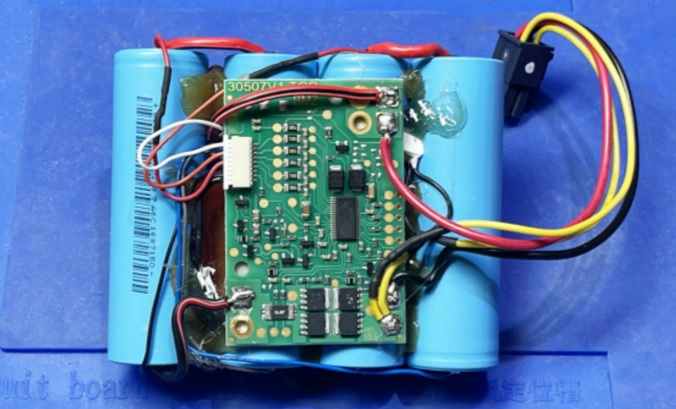
Credit: www.elektormagazine.com
Ebike Battery BMS Reset
Resetting the Electric bikes’ Battery Management Systems (BMS) typically involves disconnecting the battery and allowing it to fully discharge before recharging. Remember that this process may vary depending on the specific brand and model of your e-bike battery. Here’s a general guide:
- Safety First:
- Turn off the e-bike and disconnect the battery from the bike.
- Ensure that the e-bike is in a safe and well-ventilated area.
- Discharge the Battery:
- Use the e-bike until the battery is completely discharged. Ride it or turn on the motor in a safe location until it no longer operates.
- This step is crucial for resetting the BMS, as it helps discharge any residual charge stored in the battery.
- Let it Rest:
- Allow the battery to rest for at least 30 minutes after fully discharging. This ensures that the internal components reset.
- Reconnect the Battery:
- Reconnect the battery to the e-bike.
- Charge the Battery:
- Charge the battery entirely using the recommended charger.
- Ensure you Use the charger with the e-bike or one compatible with the battery specifications.
- Monitor the Charging Process:
- While charging, monitor the battery closely. Ensure it sets without issues, and the BMS should recalibrate during this process.
- Test the E-bike:
- Once fully charged, test your e-bike to ensure the BMS reset was successful. Ride it briefly to verify that the battery and motor are functioning correctly.
Remember that the above steps are general guidelines, and it’s essential to refer to your e-bike’s user manual or contact the manufacturer for specific instructions on resetting the BMS.
Additionally, if your e-bike battery or BMS has specific features or requirements, following the manufacturer’s guidelines is crucial to avoid damaging the battery or voiding the warranty.

Frequently Asked Questions For Lithium Battery Bms Reset
How Do You Wake Up Lithium Bms?
To wake up a lithium BMS, apply a charger compatible with your battery voltage to initiate the charging process. Ensure all connections are secure and follow the manufacturer’s guidelines for safety and effectiveness.
How Do You Reset A Lithium-ion Battery?
To reset a lithium-ion battery, completely drain it, then fully charge it uninterrupted. Repeat this process several times to recalibrate the power gauge.
What Happens If You Don’t Reset Bms?
Not resetting the System for managing batteries (BMS) can lead to inaccurate state-of-charge readings. This misalignment may reduce battery life and hinder performance. Regular resets ensure optimal battery functioning and longevity.
How Do You Get A Lithium Battery Out Of Protection Mode?
To remove a lithium battery from protection mode, slowly charge it using a designated charger for a short period. If unsuccessful, refer to the manufacturer’s troubleshooting guide or consult a professional. Avoid short-circuiting or forcefully discharging the battery, as this can cause damage.
Conclusion
Resetting the BMS on your lithium battery is critical to maintaining performance and longevity. Following the steps outlined, you can confidently troubleshoot issues and ensure your battery system operates efficiently. Regular checks on your BMS are vital to a reliable power source.
Trust in the process for a smooth, energized journey ahead.

I am Nishadujjaman.I have two years of experience all types of battery like tesla battery,car battery etc. So I work on solving these issues and give various tips on these issues.
