The Tesla low battery warning alerts drivers when the vehicle’s battery charge is approaching empty. This typically occurs when there are approximately 15 miles of range remaining.
Owning an electric car like a Tesla comes with the convenience of skipping gas stations.
But, much like traditional cars warning of low fuel, Tesla also ensures drivers are aware of their remaining electric charge. The low battery warning is essential to keep you from getting stranded.
Tesla’s intelligent software calculates your remaining range and notifies you when to recharge. Understanding this signal is crucial in managing your trips and finding the nearest charging station.
Tesla continues to improve its technology, offering real-time tracking of range and battery performance to maintain peace of mind during every journey. These proactive alerts contribute to a seamless driving experience, reinforcing the advantages of electric vehicle ownership.
Understanding Tesla’s Battery Management System
Electric cars, like those Tesla makes, are brilliant. They tell you when the battery is low. Tesla’s unique system helps the car go far and last long. Let’s dive into how Tesla looks after its car batteries.
How Tesla’s Battery Technology Differs From Traditional Vehicles
Tesla cars don’t use gas like other cars do. They have batteries, similar to what’s in your toys, but much more significant. These batteries are advanced and need special care to work well.
Overview Of Tesla’s Battery Management And Monitoring Systems
- Tesla’s computer knows everything about its battery. It watches the battery so the car can drive far on one charge.
- The system also keeps the battery safe from getting too hot or cold.
- It shows a warning when the battery needs charging.
Importance Of Maintaining Battery Health For Longevity And Range
- A healthy battery means your car can go a longer distance before it needs charging again.
- It’s like eating good food to stay strong and run fast.
- Taking care of the battery makes the car work well for many years.
The Tesla Low Battery Warning: How It Works And What It Means
The Tesla Low Battery Warning is a crucial feature. It keeps drivers informed about their vehicle’s charge level. Tesla’s system ensures you stay aware of your car’s battery status. It prevents unexpected power loss. Let’s dive into how Tesla communicates this important information to the driver.
How Tesla Notifies The Driver Of A Low Battery Condition
Tesla’s approach to driver notification is intuitive. The dashboard displays clear visual alerts. As the battery charge decreases, signs become more prominent. Tesla uses both on-screen messages and audible alerts to grab the driver’s attention.
- Visual cues on the instrument cluster
- Audible chimes for immediate attention
- Push notifications on the Tesla mobile app
Understanding The Stages Of Tesla’s Battery Level Warnings
Tesla’s battery warning system operates in stages. Each stage communicates a different level of urgency. The Information moves from a gentle reminder to a strong warning.
| Stage | Description |
|---|---|
| Initial Alert | Notifies drivers when the range dips below a set mile threshold. |
| Urgent Alert | Warns to charge immediately when only a few miles of range remain. |
| Extreme Alert | Indicates battery is critically low and vehicle may power down. |
Recommended Actions When You Receive A Low Battery Alert
Acting on a low battery alert is essential for continued driving. The correct action depends on the alert stage. Here are recommendations:
- For an initial alert, plan for a charge soon.
- For an urgent alert, drive to the nearest charging station.
- For an extreme alert, stop driving. Charging is now critical.
- Remember to keep the Tesla mobile app handy. It helps to locate nearby charging stations. It also updates on assessing progress.
Strategies To Avoid Running Out Of Charge
One of the minor anxieties for electric vehicle owners is the dreaded low battery warning. Tesla cars, known for their cutting-edge technology and long-range, are no exception.
But with a few innovative strategies, Tesla drivers can minimize the risk of running out of charge and enjoy their ride stress-free. Let’s explore reliable methods to Maintain your Tesla charged and prepared to go.
Best Practices For Charging And Maintaining Your Tesla
Maintaining your Tesla’s battery health is crucial for long-term reliability. Always Try to keep a 20% to 80% battery charge. This practice extends battery life and ensures optimal performance. Tesla’s onboard computer also gives you recommended charging levels for daily use and trips. Be sure to follow these instructions.
- Regularly charge your Tesla overnight at home.
- Use a high-quality charger that is compatible with your vehicle.
- Avoid exposing your car to extreme temperatures for long periods.
- Perform software updates promptly for improved battery management.
Planning Long Trips With Tesla’s Supercharger Network
Before embarking on a long journey, planning is critical. Tesla’s expansive Supercharger network makes this task easier. Use Tesla’s built-in trip planner to find your route, automatically including Supercharger stops.
| Pre-Trip Checklist | Action Items |
|---|---|
| Route Planning | Input destination in Tesla’s navigation for Supercharger waypoints. |
| Charging Status | Start trips with a 100% charge for maximum range. |
| Charging Stops | Plan for meal breaks or sightseeing around Superchargers. |
Using The Tesla App To Monitor Battery Status And Find Charging Stations
The Tesla app is a powerful companion for any Tesla driver. Use the app to monitor your car’s current battery status and estimate your left range. The app also shows you real-time locations of nearby charging stations, helping you charge on the go without worries.
- Open the Tesla app.
- Check your car’s battery level.
- Locate nearby charging stations.
- Get notifications about setting progress.
Tips For Conserving Battery Life During Your Drive
Efficient driving plays a significant role in conserving your Tesla’s battery. Activate the ‘Energy Saving’ mode and Utilise the regenerative braking system. Cut back on using high-consumption features such as air conditioning when possible. Consider these tips to maximize your driving range:
- Drive smoothly—avoid sudden acceleration and deceleration.
- Use regenerative braking to recover energy.
- Limit high-speed driving as it increases energy consumption.
- Remove unnecessary weight to reduce energy demands.
- Precondition the car while still connected to the charger.
What To Do If You’re Close To Running Out Of Battery
Imagine you are on a road trip, and your Tesla’s low battery warning light turns on. Panic sets in as miles stretch between you and your destination. Understandably, the last thing you want is to be stranded with a dead battery. Knowing the correct steps can save both time and trouble.
Locating The Nearest Charging Station With In-car Navigation
Your Tesla’s in-car navigation system is a reliable ally. Simply use the touchscreen to find a nearby Supercharger or destination charger. Here’s a quick guide:
- Tap the lightning bolt icon on the screen.
- View a list of the nearest charging stations.
- Select a station and get directions.
With these steps, your Tesla will guide you to the closest power source, ensuring you stay on the move.
Procedures For Seeking Roadside Assistance
Don’t worry if a charging station is too far away. Tesla Roadside Assistance has got you covered. Follow these steps:
- Access the Tesla app on your phone.
- Select ‘Roadside Assistance’ from the menu.
- Provide detailed information about your situation.
Help will be on the way to assist you promptly.
Temporary Solutions And Last-resort Measures
In rare situations, you might need to rely on temporary fixes. Here are some:
| Temporary Solution | Description |
|---|---|
| Reduce Speed | Driving slower conserves battery. |
| Minimize AC/Heat Usage | Turn off climate control to save power. |
| Avoid Heavy Acceleration | Keep a steady pace for efficiency. |
In extreme cases, enable ‘Tow Mode’ and get to safety.
Long-term Solutions And Preventative Measures
Tesla’s low battery warning is more than a push to the nearest charger. It’s a prompt for Tesla owners to consider long-term solutions and preventative measures.
These strategies will help evade the stress related to a dying battery and enhance your Tesla’s health. Below are some critical approaches to keep your Tesla running smoothly for years.
Installing Home Charging Equipment For Convenience
Having a home charger means convenience and reliability. You can charge your Tesla overnight, just like your smartphone. This ensures you start each day with a full battery. There are different types of home chargers:
- Wall Connector: The fastest way to charge at home.
- Mobile Connector: Comes with your Tesla and plugs into various outlets.
Choose what fits your lifestyle, and never worry about a low battery again.
Future Tesla Updates To Optimize Battery Management And Warnings
Tesla constantly works on software updates that enhance battery performance. Upcoming features may include:
- Improved battery management systems.
- More accurate range estimations.
- Enhanced warning signals for low battery.
Stay updated with the latest Tesla software to maintain peak battery health.
Battery Maintenance Tips To Ensure Maximum Range And Performance
To extend your battery’s life, consider these maintenance tips:
| Tip | Description |
|---|---|
| Avoid Extreme Temperatures | Keep your Tesla in a garage or shaded area when not in use. |
| Regular Charging | Charge your battery regularly, but avoid always charging to 100%. |
| Drive Efficiently | Use regenerative braking and avoid hard accelerations to save battery. |
Follow these tips for a healthier battery and more miles on the road.
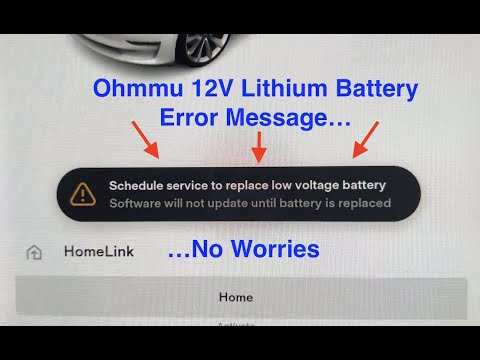
Credit: m.youtube.com

Credit: www.autoevolution.com
Tesla low voltage battery warning how long does it last
As of my last knowledge update in January 2022, specific details about Tesla’s low voltage battery warning and its duration may vary depending on the model and software updates.
However, when a Tesla vehicle displays a low-voltage battery warning, it typically means that the 12-volt auxiliary battery is experiencing issues.
The 12-volt battery is distinct from the primary battery pack in a Tesla used for propulsion.
The 12-volt battery powers accessories and systems like lights, a media control unit (MCU), and other components when the car is not in use. The warning is an indication that there may be a problem with this auxiliary battery.
If you see a low voltage warning, it’s advisable to contact Tesla service or refer to the owner’s manual for guidance on troubleshooting or resolving the issue. The duration of the notification may depend on the severity of the battery issue and whether it is actively being addressed.
Remember that Tesla regularly releases software updates, and the behavior of the warning system could change with updates. For the most accurate and up-to-date information, it’s recommended to refer to the Tesla owner’s manual or contact Tesla support directly.
Frequently Asked Questions For Tesla Low Battery Warning
Is It Bad For Tesla Battery To Be Low?
Frequently letting a Tesla battery remain low can degrade its performance and lifespan. It’s best to maintain a mid-range charge level.
What To Do When Tesla Battery Is Low?
Using your vehicle’s navigation system, locate the nearest Tesla Supercharger or compatible station for charging. Turn on your Tesla to charge the battery as soon as possible to avoid running out of power.
How Long Does A Low Voltage Tesla Battery Last?
A Tesla’s low voltage battery typically lasts 3 to 5 years before requiring replacement. Regular usage and proper maintenance influence longevity.
Can I Drive Tesla When There Is Battery Warning Light?
You can drive a Tesla with a battery warning light. Still, you should promptly check the issue to avoid being stranded or causing damage to the vehicle. It’s advisable to visit a Tesla service center soon.
Conclusion
Understanding the Tesla low battery warning is crucial for all EV owners. Proper management of battery life keeps journeys smooth and stress-free. Heed these alerts to ensure your Tesla remains reliable and efficient. Remember, The secret to your electric vehicle’s lifespan is routine maintenance vehicle.
Drive smart, charge right, and always stay powered up for the road ahead.
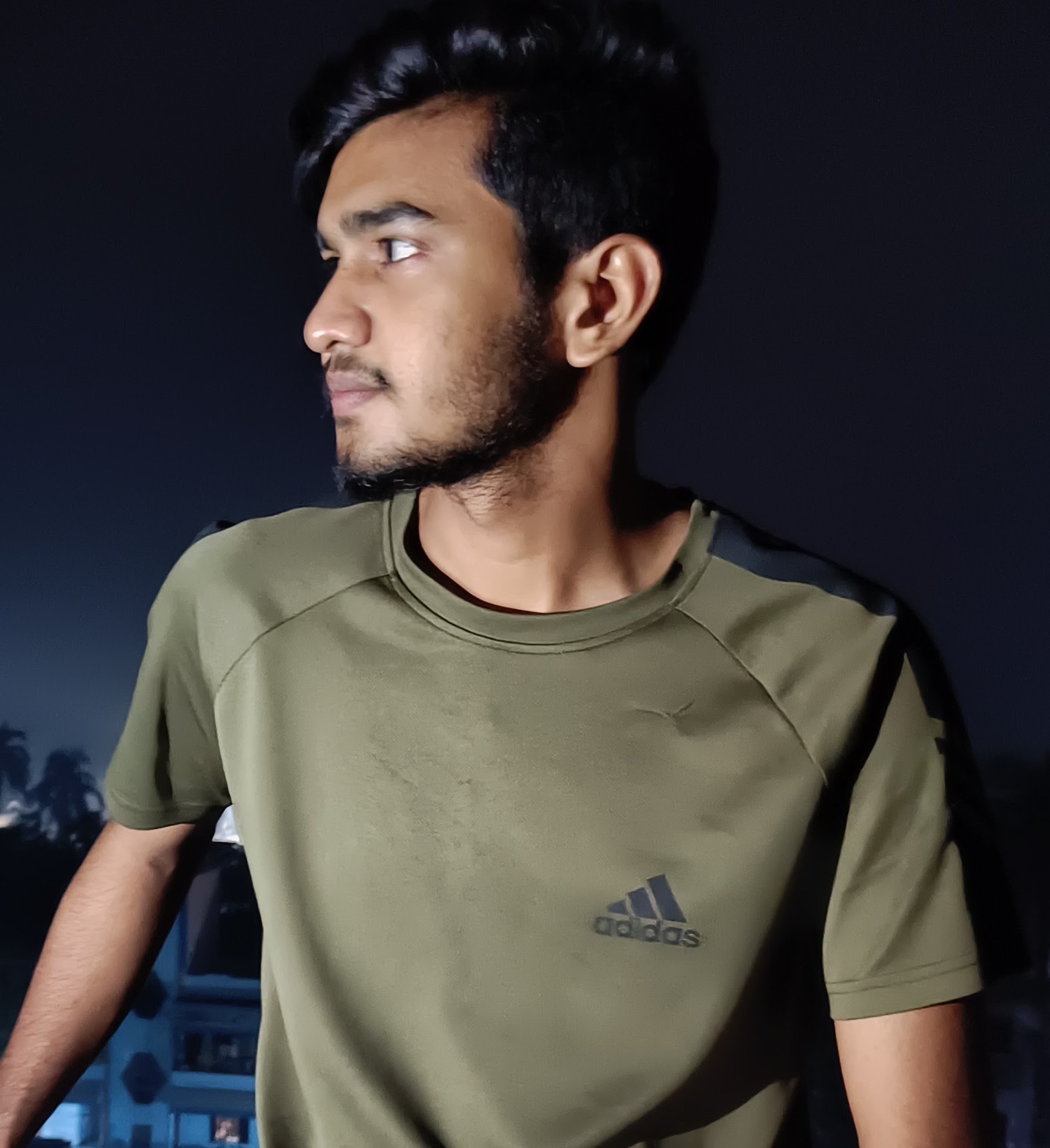
I am a technology Specialized . I have experience in Technology, and all types of electronic devices like Battery . So I work on solving these issues and give various tips on these issues
