Unlock the secrets to a seamless change to your Tesla key fob battery replacement in just a few simple steps. Elevate your ownership experience with our easy-to-follow guide.
1. Remove the back cover of the key fob.
2. Replace the old battery with a new one.
Step 1: Gather The Necessary Tools
One of the essential maintenance tasks for your Tesla key fob is changing its battery. To keep your key fob working smoothly, it is important to know how to change the battery properly.
In this step-by-step guide, we will walk you through the process of changing the Tesla key fob battery. Let’s start with Step 1: Gather the necessary tools.
What Tools Do You Need To Change The Tesla Key Fob Battery?
Before you begin the battery replacement process, make sure you have the following tools:
- A small screwdriver (size Y0 or Y1) – this will be used to open the key fob case.
- A new battery for Tesla keychains, the most commonly used battery is CR2032.
Having these tools ready will ensure a smooth and hassle-free battery replacement procedure.
Step 2: Locate The Battery Compartment
To change the battery of your Tesla key fob, start by locating the battery compartment for easy access. A step-by-step guide is available to help you through the process.
Where Can You Find The Battery Compartment On Your Tesla Key Fob?
Once you have successfully removed the back cover of your Tesla key fob, you can proceed to the next step: finding the battery compartment. The battery box is where you will be able to get to the battery and change it. It is usually found on one side of the key fob.
To find the battery compartment, look for a small groove or indentation that runs around the key fob’s edge. This serves as a clue to where the battery compartment is located. The groove is likely to be found on the back of the key fob, opposite to the front side where the buttons are positioned.
To unlock the battery compartment, you might need to gently push the compartment cover in the direction indicated by an arrow or other indications with your fingernail. You will be able to access the internal battery as a result.
Keep in mind that depending on the model of your device, the procedure for accessing the battery compartment may differ significantly from the Tesla key fob, so consult your owner’s manual if you encounter any difficulties.
Once the battery chamber is accessible so that you can view the existing battery, please Observe how the battery is oriented and how it is positioned inside the compartment. This will help ensure that you place the new battery in correctly.
Step 3: Remove The Old Battery
To change the battery in your Tesla key fob, start by removing the old battery. This simple step will ensure that your key fob continues to function properly.
How Do You Safely Remove the Old Battery From Your Tesla Key Fob?
Changing the battery in your Tesla key fob is a simple process that you can easily do at home. Properly removing the old battery is an important step to ensure the safe replacement and proper functioning of your key fob.
Here’s a step-by-step guide to safely remove the old battery from your Tesla key fob:
1. Find the battery compartment on your Tesla key fob. It is usually located at the back of the key fob.
2. Gently grip the sides of the key fob with your fingers and use your thumb to push the battery compartment cover in the direction indicated by the arrow. This will enable you to remove the cover and unlock it.
3. Once the cover is removed, you will see the old battery inside the compartment. Take note of the position of the battery, paying attention to the positive (+) and negative (-) sides.
4. To remove the old battery, use your thumb or a small flathead screwdriver to push it out of the section. Take caution not to use too much force, as it may damage the battery or the key fob.
5. Dispose of the old battery properly by following your local regulations for battery disposal. It is important to handle batteries responsibly to minimize environmental impact.
6. Before inserting the new battery, make sure to sanitize the battery compartment with a gentle, dry cloth to remove any dust or debris.
Now that you have successfully removed the old battery from your Tesla key fob, you are ready to move on to the next step, which is inserting the new battery.
Stay tuned for the next section of this guide to learn how to insert the new battery into your Tesla key fob.
Step 4: Insert The New Battery
To change the Tesla key fob battery, follow step 4 and insert the new battery carefully.
When it comes to changing the battery in your Tesla key fob, it is essential to know the right type of battery to use. Here are the steps to insert the new battery into your Tesla key fob.
1. Remove the old battery: Open the back cover of your Tesla key fob by sliding it down. Use a small screwdriver or a coin to pry open the cover carefully. Please take out the old battery and dispose of it properly.
2. Choose the correct battery: It is crucial to use the right type of battery for your Tesla key fob to ensure optimal performance. Most Tesla key fobs use a CR2032 battery, but it’s always a good idea to check your key fob’s user manual or contact Tesla support for the specific battery type.
3. Prepare the new battery: Before inserting the new battery, make sure you remove any protective plastic wrapping. This will allow proper electrical contact between the battery and the key fob.
4. Insert the new battery: Take the new battery and carefully align the positive (+) side facing up. Insert the battery into the key fob’s battery compartment. Ensure that the battery is securely in place and the key fob cover is properly closed.
5. Test the key fob: After inserting the new battery, press any button on the key fob to ensure it is functioning correctly. If the key fob is working as expected, you have successfully changed the battery.
Remember, periodically check the battery in your Tesla key fob and replace it when needed. By following these simple steps, you can ensure that your key fob is always ready to securely lock, unlock, and engage with your Tesla vehicle.
Step 5: Test The Key Fob
Step 5: Test the key fob to ensure that the battery replacement was successful for your Tesla.
How do you ensure that the new battery is working properly?
Step 5 is crucial in the process of changing your Tesla key fob battery – it’s time to test the key fob to make sure everything is working as it should. Pushing the key fob will give you peace of mind and ensure that your new battery is functioning properly. Here’s what you need to do:
Check The Functionality Of The Buttons
First, press each button on the key fob and check if they are responsive. Make sure that the lock, unlock, trunk, and panic buttons work as expected. If any of the buttons aren’t functioning or are sticking, you may need to reassemble the key fob or replace it if necessary.
Test The Range Of The Key Fob
Next, test the range of your key fob by standing at various distances from your Tesla. Walk away from your car while pressing the lock and unlock buttons to check if the signals are reaching your vehicle. Walk closer to your car and repeat the process.
If the key fob isn’t working at a reasonable distance, it may be a sign of a weak battery or other issues.
Verify The Battery Life Indicator On Your Tesla
Another way to ensure that the new battery is working properly is to check the battery life indicator on your Tesla’s touchscreen display.
When your key fob is in range, the battery icon should appear on the display. If the battery icon is not visible or shows a low charge, it may indicate a problem with the new battery you just installed.
Retest If Issues Persist
Suppose you encounter any issues during the testing process. In that case, it’s important to troubleshoot and retest the key fob. Double-check the battery installation, reassemble the key fob, and repeat the process.
If problems persist, consider consulting your Tesla dealer or reaching out to Tesla support for further assistance.
Remember, it’s essential to thoroughly test your key fob after changing the battery to ensure reliable functionality. By following these steps, you can rest assured that your Tesla key fob is ready for action!

Credit: www.sternbergchevrolet.com
Tesla Model S Key Fob Battery
If you’re looking to replace the battery in your Tesla Model S key fob, here are the general steps you can follow:
Identify the Key Fob: Locate the key fob for your Tesla Model S. It’s a small device that you use to lock, unlock, and perform other functions with your car remotely.
Opening the Key Fob: Some key fobs have a removable cover that you can pry open using a small flathead screwdriver or a coin. Look for a seam along the edge and gently pop the cover off.
Locate the Battery: Once the cover is off, you should see the battery. The type of battery used in the critical fob may vary, but it’s typically a coin cell battery, such as a CR2032.
Remove the Old Battery: Remove the old battery from its compartment with caution. You may need to use a tool like a small screwdriver to help with this.
Insert the New Battery: Place the new battery into the compartment with the correct polarity. Make sure the battery’s positive (+) and negative (-) sides line up with the internal markings of the key fob.
Close the Key Fob: Once the new battery is securely in place, snap the cover back onto the key fob. Ensure that it is closed tightly.
Test the Key Fob: Check if the key fob is working correctly by using it to lock and unlock your Tesla Model S. If it functions as expected, then the battery replacement was successful.
Keep in mind that these are general instructions, and Certain steps could differ marginally based on the model year of your Tesla Model S and the design of the key fob.
Always refer to your vehicle’s manual for accurate information tailored to your car model. If you need more time to do this, consider seeking assistance from a professional or contacting Tesla service.
Frequently Asked Questions On How to Change Your Tesla Key Fob Battery Easily
How Do You Change The Battery In A Tesla Key Fob?
To change the battery in a Tesla key fob, follow these steps: 1. Locate the small notch on the key fob’s edge. 2. Use a coin or a small flathead screwdriver to pry open the cover gently. 3.
Take out the old battery and put in a fresh one, ensuring proper alignment. 4. Close the cover by pressing it back into place. The key fob is now ready to use.
What Type Of Battery Does the Tesla Key Fob Use?
The lithium coin cell CR2032 powers the Tesla key fob battery.
How Long Does Tesla Key Fob Battery Last?
The Tesla key fob battery typically lasts for about one to two years.
Can I Replace The Key Fob Battery Myself?
Yes, The key fob battery can be changed by you on your own. It is a simple process that requires unlocking the fob and installing a fresh battery in place of the dead one. Make sure to check the battery type and follow the manufacturer’s instructions for proper replacement.
Conclusion
Changing Your Tesla key fob’s battery is a simple task that ensures uninterrupted use of your vehicle. By following these easy steps outlined in this blog post, you can easily replace the battery on your own. Keeping your A key fob in good working order is crucial for convenient and reliable access to your Tesla.
Stay on top of this maintenance task to enjoy a seamless driving experience every time.
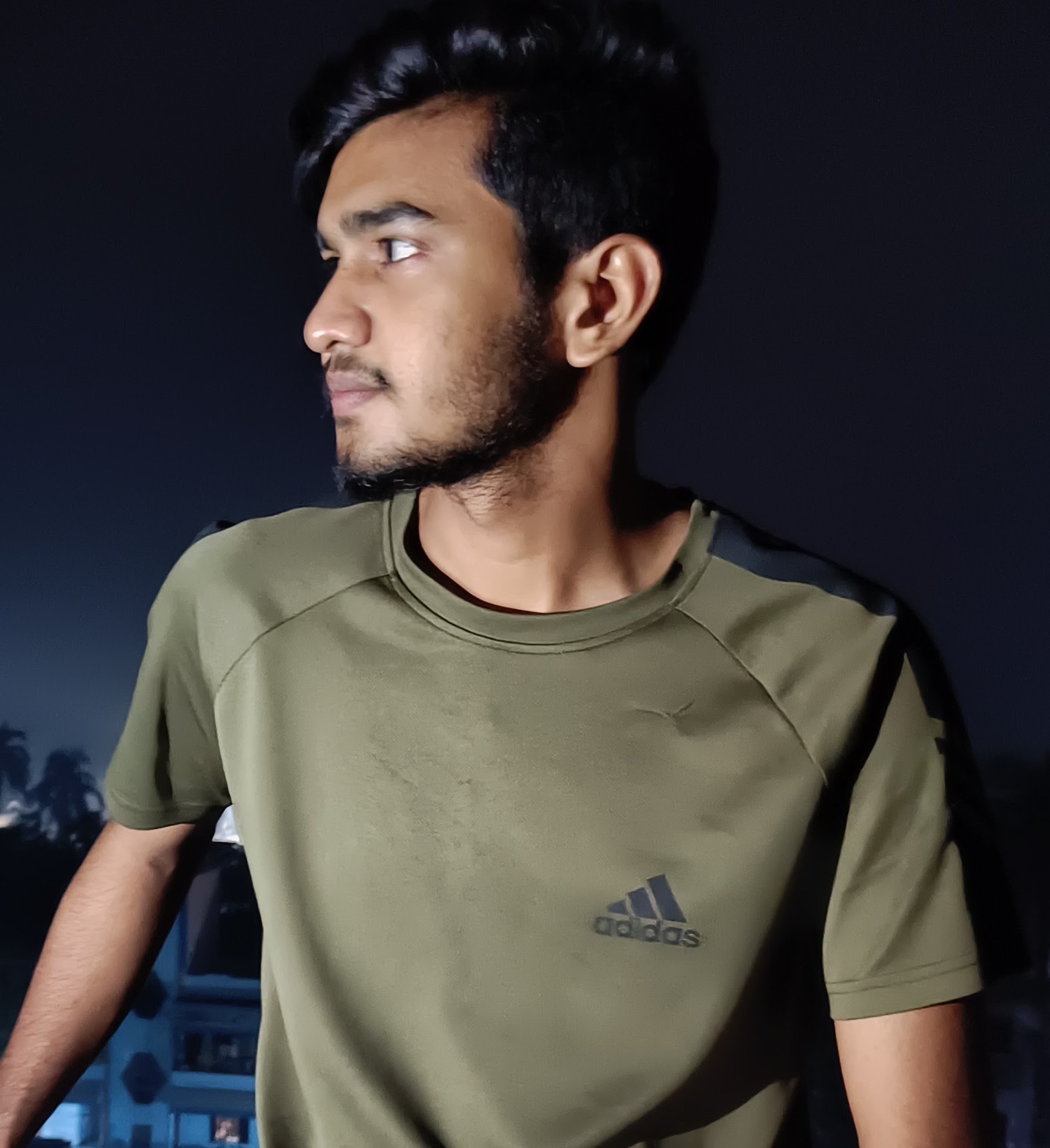
I am a technology Specialized . I have experience in Technology, and all types of electronic devices like Battery . So I work on solving these issues and give various tips on these issues
